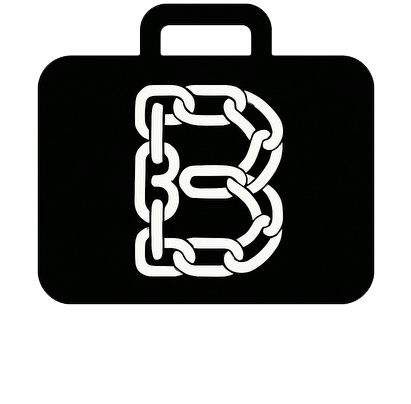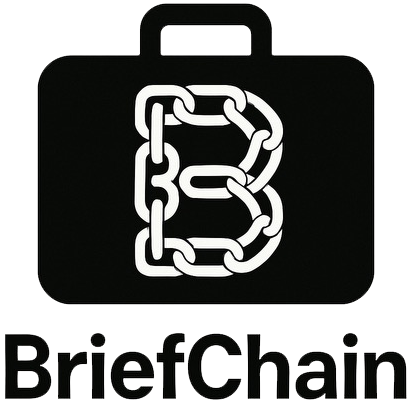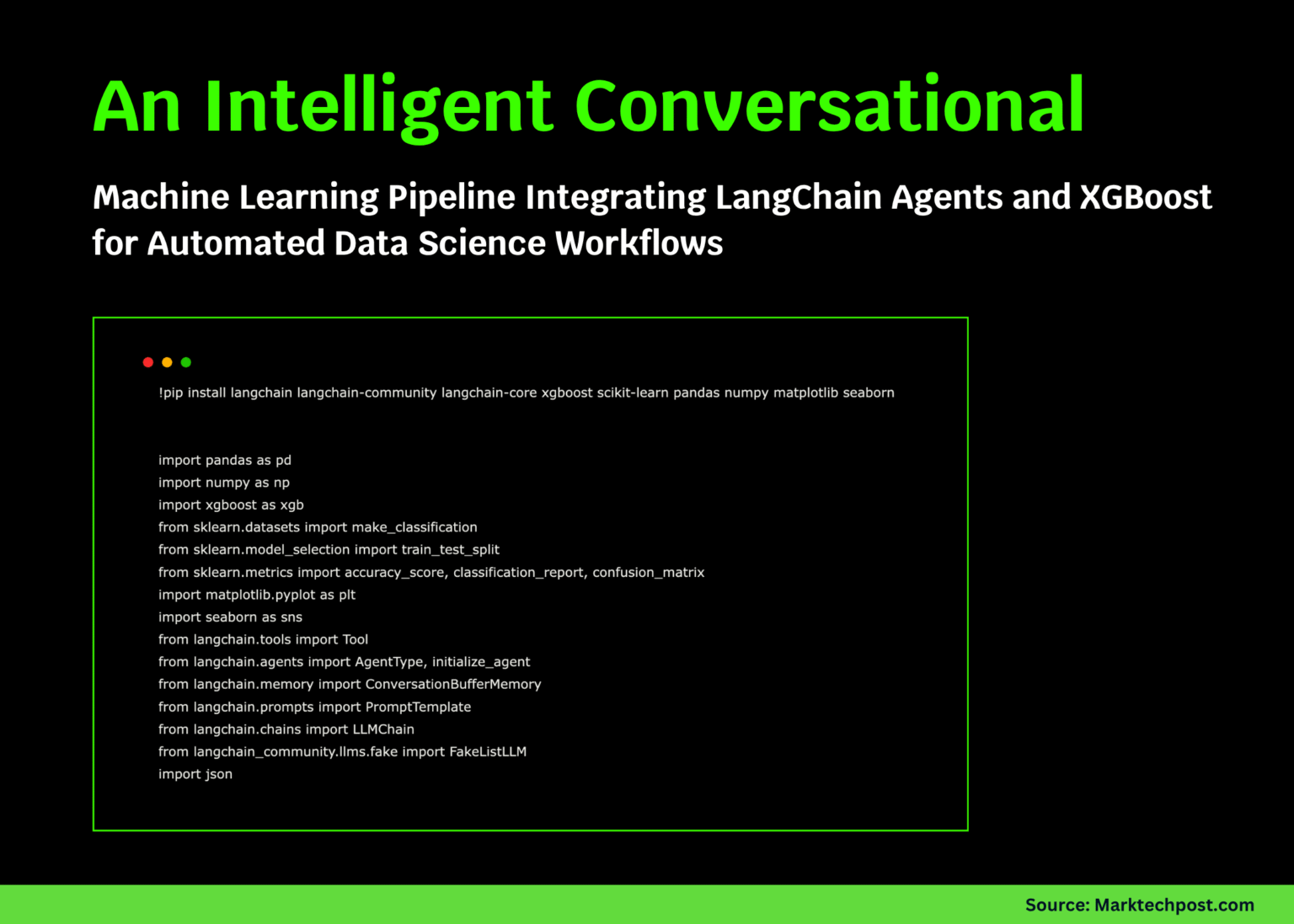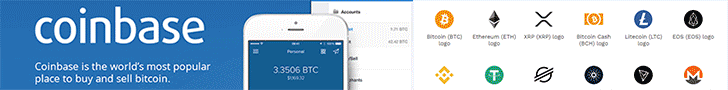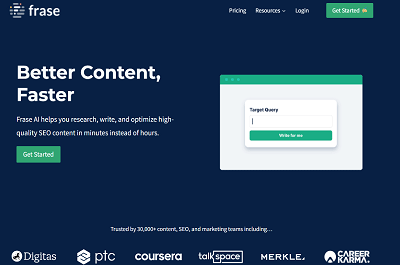In this tutorial, we combine the analytical power of XGBoost with the conversational intelligence of LangChain. We build an end-to-end pipeline that can generate synthetic datasets, train an XGBoost model, evaluate its performance, and visualize key insights, all orchestrated through modular LangChain tools. By doing this, we demonstrate how conversational AI can interact seamlessly with machine learning workflows, enabling an agent to intelligently manage the entire ML lifecycle in a structured and human-like manner. Through this process, we experience how the integration of reasoning-driven automation can make machine learning both interactive and explainable. Check out the FULL CODES here.
import pandas as pd
import numpy as np
import xgboost as xgb
from sklearn.datasets import make_classification
from sklearn.model_selection import train_test_split
from sklearn.metrics import accuracy_score, classification_report, confusion_matrix
import matplotlib.pyplot as plt
import seaborn as sns
from langchain.tools import Tool
from langchain.agents import AgentType, initialize_agent
from langchain.memory import ConversationBufferMemory
from langchain.prompts import PromptTemplate
from langchain.chains import LLMChain
from langchain_community.llms.fake import FakeListLLM
import json
We begin by installing and importing all the essential libraries required for this tutorial. We use LangChain for agentic AI integration, XGBoost and scikit-learn for machine learning, and Pandas, NumPy, and Seaborn for data handling and visualization. Check out the FULL CODES here.
“””Manages dataset generation and preprocessing”””
def __init__(self, n_samples=1000, n_features=20, random_state=42):
self.n_samples = n_samples
self.n_features = n_features
self.random_state = random_state
self.X_train, self.X_test, self.y_train, self.y_test = None, None, None, None
self.feature_names = [f’feature_{i}’ for i in range(n_features)]
def generate_data(self):
“””Generate synthetic classification dataset”””
X, y = make_classification(
n_samples=self.n_samples,
n_features=self.n_features,
n_informative=15,
n_redundant=5,
random_state=self.random_state
)
self.X_train, self.X_test, self.y_train, self.y_test = train_test_split(
X, y, test_size=0.2, random_state=self.random_state
)
return f”Dataset generated: {self.X_train.shape[0]} train samples, {self.X_test.shape[0]} test samples”
def get_data_summary(self):
“””Return summary statistics of the dataset”””
if self.X_train is None:
return “No data generated yet. Please generate data first.”
summary = {
“train_samples”: self.X_train.shape[0],
“test_samples”: self.X_test.shape[0],
“features”: self.X_train.shape[1],
“class_distribution”: {
“train”: {0: int(np.sum(self.y_train == 0)), 1: int(np.sum(self.y_train == 1))},
“test”: {0: int(np.sum(self.y_test == 0)), 1: int(np.sum(self.y_test == 1))}
}
}
return json.dumps(summary, indent=2)
We define the DataManager class to handle dataset generation and preprocessing tasks. Here, we create synthetic classification data using scikit-learn’s make_classification function, split it into training and testing sets, and generate a concise summary containing sample counts, feature dimensions, and class distributions. Check out the FULL CODES here.
“””Manages XGBoost model training and evaluation”””
def __init__(self):
self.model = None
self.predictions = None
self.accuracy = None
self.feature_importance = None
def train_model(self, X_train, y_train, params=None):
“””Train XGBoost classifier”””
if params is None:
params = {
‘max_depth’: 6,
‘learning_rate’: 0.1,
‘n_estimators’: 100,
‘objective’: ‘binary:logistic’,
‘random_state’: 42
}
self.model = xgb.XGBClassifier(**params)
self.model.fit(X_train, y_train)
return f”Model trained successfully with {params[‘n_estimators’]} estimators”
def evaluate_model(self, X_test, y_test):
“””Evaluate model performance”””
if self.model is None:
return “No model trained yet. Please train model first.”
self.predictions = self.model.predict(X_test)
self.accuracy = accuracy_score(y_test, self.predictions)
report = classification_report(y_test, self.predictions, output_dict=True)
result = {
“accuracy”: float(self.accuracy),
“precision”: float(report[‘1’][‘precision’]),
“recall”: float(report[‘1’][‘recall’]),
“f1_score”: float(report[‘1’][‘f1-score’])
}
return json.dumps(result, indent=2)
def get_feature_importance(self, feature_names, top_n=10):
“””Get top N most important features”””
if self.model is None:
return “No model trained yet.”
importance = self.model.feature_importances_
feature_imp_df = pd.DataFrame({
‘feature’: feature_names,
‘importance’: importance
}).sort_values(‘importance’, ascending=False)
return feature_imp_df.head(top_n).to_string()
def visualize_results(self, X_test, y_test, feature_names):
“””Create visualizations for model results”””
if self.model is None:
print(“No model trained yet.”)
return
fig, axes = plt.subplots(2, 2, figsize=(15, 12))
cm = confusion_matrix(y_test, self.predictions)
sns.heatmap(cm, annot=True, fmt=”d”, cmap=’Blues’, ax=axes[0, 0])
axes[0, 0].set_title(‘Confusion Matrix’)
axes[0, 0].set_ylabel(‘True Label’)
axes[0, 0].set_xlabel(‘Predicted Label’)
importance = self.model.feature_importances_
indices = np.argsort(importance)[-10:]
axes[0, 1].barh(range(10), importance[indices])
axes[0, 1].set_yticks(range(10))
axes[0, 1].set_yticklabels([feature_names[i] for i in indices])
axes[0, 1].set_title(‘Top 10 Feature Importances’)
axes[0, 1].set_xlabel(‘Importance’)
axes[1, 0].hist([y_test, self.predictions], label=[‘True’, ‘Predicted’], bins=2)
axes[1, 0].set_title(‘True vs Predicted Distribution’)
axes[1, 0].legend()
axes[1, 0].set_xticks([0, 1])
train_sizes = [0.2, 0.4, 0.6, 0.8, 1.0]
train_scores = [0.7, 0.8, 0.85, 0.88, 0.9]
axes[1, 1].plot(train_sizes, train_scores, marker=”o”)
axes[1, 1].set_title(‘Learning Curve (Simulated)’)
axes[1, 1].set_xlabel(‘Training Set Size’)
axes[1, 1].set_ylabel(‘Accuracy’)
axes[1, 1].grid(True)
plt.tight_layout()
plt.show()
We implement XGBoostManager to train, evaluate, and interpret our classifier end-to-end. We fit an XGBClassifier, compute accuracy and per-class metrics, extract top feature importances, and visualize the results using a confusion matrix, importance chart, distribution comparison, and a simple learning curve view. Check out the FULL CODES here.
“””Create LangChain agent with ML tools”””
tools = [
Tool(
name=”GenerateData”,
func=lambda x: data_manager.generate_data(),
description=”Generate synthetic dataset for training. No input needed.”
),
Tool(
name=”DataSummary”,
func=lambda x: data_manager.get_data_summary(),
description=”Get summary statistics of the dataset. No input needed.”
),
Tool(
name=”TrainModel”,
func=lambda x: xgb_manager.train_model(
data_manager.X_train, data_manager.y_train
),
description=”Train XGBoost model on the dataset. No input needed.”
),
Tool(
name=”EvaluateModel”,
func=lambda x: xgb_manager.evaluate_model(
data_manager.X_test, data_manager.y_test
),
description=”Evaluate trained model performance. No input needed.”
),
Tool(
name=”FeatureImportance”,
func=lambda x: xgb_manager.get_feature_importance(
data_manager.feature_names, top_n=10
),
description=”Get top 10 most important features. No input needed.”
)
]
return tools
We define the create_ml_agent function to integrate machine learning tasks into the LangChain ecosystem. Here, we wrap key operations, data generation, summarization, model training, evaluation, and feature analysis into LangChain tools, enabling a conversational agent to perform end-to-end ML workflows seamlessly through natural language instructions. Check out the FULL CODES here.
“””Execute the complete tutorial”””
print(“=” * 80)
print(“ADVANCED LANGCHAIN + XGBOOST TUTORIAL”)
print(“=” * 80)
data_mgr = DataManager(n_samples=1000, n_features=20)
xgb_mgr = XGBoostManager()
tools = create_ml_agent(data_mgr, xgb_mgr)
print(“n1. Generating Dataset…”)
result = tools[0].func(“”)
print(result)
print(“n2. Dataset Summary:”)
summary = tools[1].func(“”)
print(summary)
print(“n3. Training XGBoost Model…”)
train_result = tools[2].func(“”)
print(train_result)
print(“n4. Evaluating Model:”)
eval_result = tools[3].func(“”)
print(eval_result)
print(“n5. Top Feature Importances:”)
importance = tools[4].func(“”)
print(importance)
print(“n6. Generating Visualizations…”)
xgb_mgr.visualize_results(
data_mgr.X_test,
data_mgr.y_test,
data_mgr.feature_names
)
print(“n” + “=” * 80)
print(“TUTORIAL COMPLETE!”)
print(“=” * 80)
print(“nKey Takeaways:”)
print(“- LangChain tools can wrap ML operations”)
print(“- XGBoost provides powerful gradient boosting”)
print(“- Agent-based approach enables conversational ML pipelines”)
print(“- Easy integration with existing ML workflows”)
if __name__ == “__main__”:
run_tutorial()
We orchestrate the full workflow with run_tutorial(), where we generate data, train and evaluate the XGBoost model, and surface feature importances. We then visualize the results and print key takeaways, allowing us to interactively experience an end-to-end, conversational ML pipeline.
In conclusion, we created a fully functional ML pipeline that blends LangChain’s tool-based agentic framework with the XGBoost classifier’s predictive strength. We see how LangChain can serve as a conversational interface for performing complex ML operations such as data generation, model training, and evaluation, all in a logical and guided manner. This hands-on walkthrough helps us appreciate how combining LLM-powered orchestration with machine learning can simplify experimentation, enhance interpretability, and pave the way for more intelligent, dialogue-driven data science workflows.
Check out the FULL CODES here. Feel free to check out our GitHub Page for Tutorials, Codes and Notebooks. Also, feel free to follow us on Twitter and don’t forget to join our 100k+ ML SubReddit and Subscribe to our Newsletter.
Asif Razzaq is the CEO of Marktechpost Media Inc.. As a visionary entrepreneur and engineer, Asif is committed to harnessing the potential of Artificial Intelligence for social good. His most recent endeavor is the launch of an Artificial Intelligence Media Platform, Marktechpost, which stands out for its in-depth coverage of machine learning and deep learning news that is both technically sound and easily understandable by a wide audience. The platform boasts of over 2 million monthly views, illustrating its popularity among audiences.